An [Input Profile] corrects color shifts in the image file. You can set and modify your input profiles using the [Profiles] tab of the ICC Profile Setup dialog.
You can set the profile for the following options by clicking the drop-down arrow and selecting the profile you want to use. Depending on your image type, some options may not be available.
- CMYK Image
- CMYK Vector
- RGB Image
- RGB Vector
- Custom Image
- Proof
You can also select the [Use Embedded Profile When Available] option. This option overrides any profile selections and uses the embedded profile. Since an embedded profile is a profile built specifically for that image, using this option ensures the most accurate color.
Related Topics
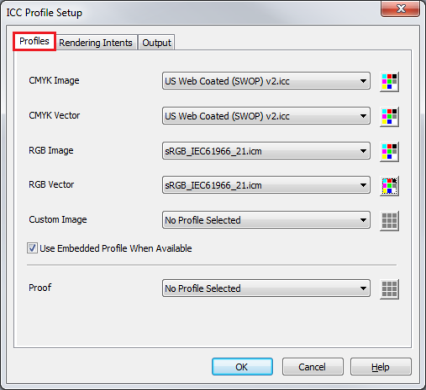 Figure 1
Figure 1
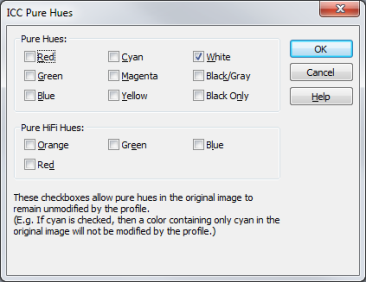
Figure 2
 To Open the [Profiles] tab:
To Open the [Profiles] tab: